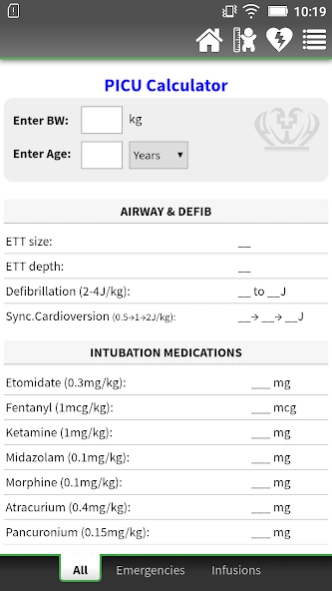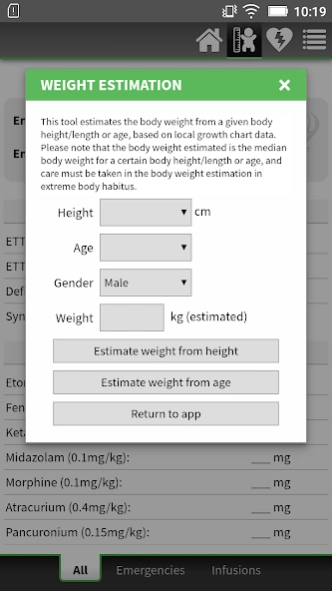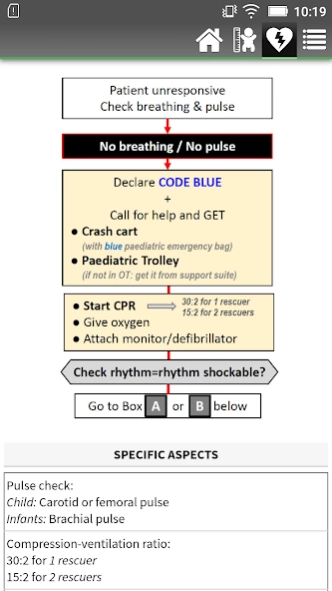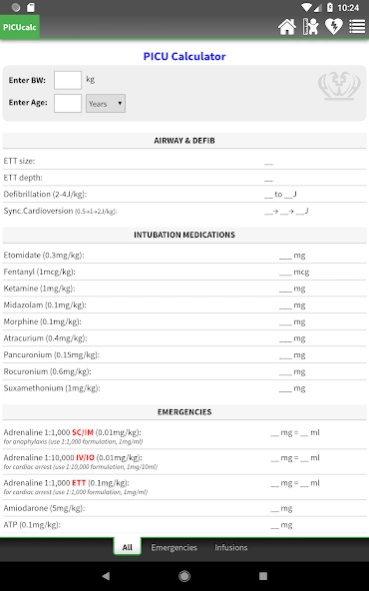PICU Calculator 3.4
Free Version
Publisher Description
PICU Calculator - PICU Calculator: free body weight-based calculator for paediatric intensive care
PICU Calculator - free body weight-based calculator for paediatric intensive care, including drug dosages and equipment sizes.
Instructions for use
Age range: 0-18 years
(You can select the unit for age: years, months, or days)
Body weight range: 0-150kg
The information provided is self-explanatory. If you enter the age in days, the app will assume the baby is a neonate or a very small infant and will take this into account in certain calculations, e.g. ETT size.
Additional functions: A body weight estimation tool is available to estimate the patient's body weight based on body length/height or age, according to local growth chart data. Additional reference information on management of paediatric cardiac arrest is available via the additional function buttons on the top-right corner.
Disclaimer: The use of the application is for reference only; the accuracy of the contents cannot be guaranteed. Administer medications with care and according to clinical need. Dose volumes given only apply to specific drug preparations/dilutions; you must check the actual dose individually. The author does not accept responsibility or liability for any errors in the information provided or for the misuse or misapplication of material in this app. For reference materials, full disclaimer and copyright information please refer to the app contents.
Please contact the author to report any problems or issues.
About PICU Calculator
PICU Calculator is a free app for Android published in the Health & Nutrition list of apps, part of Home & Hobby.
The company that develops PICU Calculator is CUHK A&IC. The latest version released by its developer is 3.4.
To install PICU Calculator on your Android device, just click the green Continue To App button above to start the installation process. The app is listed on our website since 2023-03-15 and was downloaded 4 times. We have already checked if the download link is safe, however for your own protection we recommend that you scan the downloaded app with your antivirus. Your antivirus may detect the PICU Calculator as malware as malware if the download link to hk.edu.cuhk.aic.picucalculator is broken.
How to install PICU Calculator on your Android device:
- Click on the Continue To App button on our website. This will redirect you to Google Play.
- Once the PICU Calculator is shown in the Google Play listing of your Android device, you can start its download and installation. Tap on the Install button located below the search bar and to the right of the app icon.
- A pop-up window with the permissions required by PICU Calculator will be shown. Click on Accept to continue the process.
- PICU Calculator will be downloaded onto your device, displaying a progress. Once the download completes, the installation will start and you'll get a notification after the installation is finished.